If your alerts don’t have direct links to runbooks, you’re burning time. Every minute someone spends hunting through Confluence or Notion during an incident is time they could’ve spent fixing the actual problem.

Let’s fix that. Two easy wins:
- Link your runbooks in every alert
- Use automated messages when spinning up an incident Slack channel
These two changes will save your on-call engineers (and your sanity) more than you think.
Runbook Links: Non-Negotiable
Every alerting tool—PagerDuty, Opsgenie, whatever—lets you add custom fields or payloads to alerts. Use that space to drop a direct link to the relevant runbook.
Example of how to do this in PagerDuty:
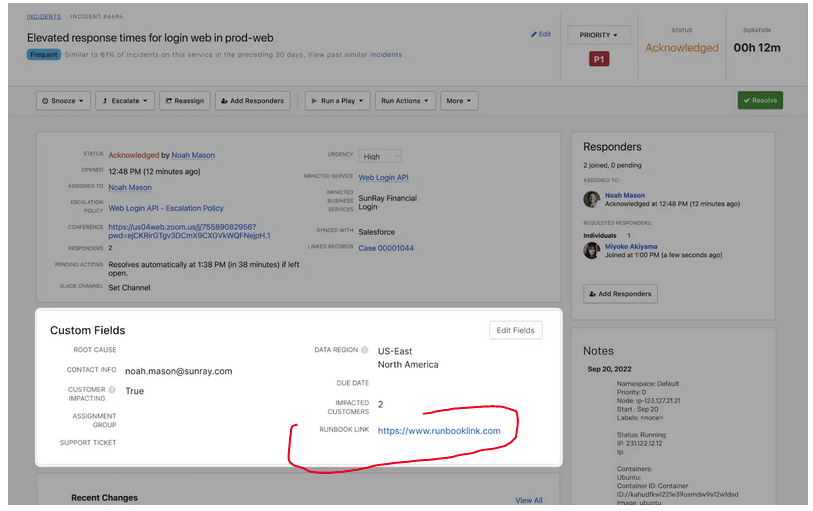
Don’t make people search. If it’s 2:00 a.m., they should be able to open the alert, click a link, and land exactly where they need to be.
We keep all our runbooks in Confluence, under one clear structure. They’re short, direct, and follow the same layout every time. The key is: when a runbook gets touched during an incident, the on-call person updates it. Doesn’t have to be pretty. Just has to work better the next time.
Simple rule: if it helped you fix something, improve it for the next person.
Incident Channels: Automate the First Message
If you’re using a tool like PagerDuty, there’s a good chance it can auto-create a Slack channel when an incident starts. But don’t stop there—most of these tools can also send an automated message as the first post in the channel.
We treat it like a little runbook intro. Something like:
- Who is the Incident commander?
- Is this customer-facing? If yes, notify XYZ.
- Is this after business hours? If so, do XYZ.
- Is there a dashboard for this?
- Is there a runbook for this service?
No guessing. No chaos. Just structure, immediately.
Even if the incident is minor, having the first 60 seconds scripted reduces stress and speeds things up. It also trains your team on what to do before things go sideways.
Here is the official doc from PagerDuty -> Send a message to a channel
Pro tip: Pin the message to the channel so it’s always easy to find. During an incident, you won’t waste time searching—it’ll be the first message and always pinned at the top.
Final Thought
There’s no prize for making your team dig through junk during an incident.
Use your alerting tools to give them what they need before they even ask. Direct runbook links. Pre-filled Slack messages. Simple structure.
It doesn’t take much, and it makes everything faster, calmer, and more professional.
Bonus: it builds trust. When your team sees that everything is already wired up and ready, they know they’re in good hands.
💡Liked this post?
Get real-world solutions like this in your inbox—join the newsletter.